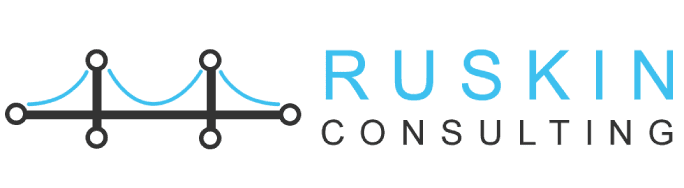January 5, 2023 Joshua Ruskin
The Top CRM for Your Marketing Agency
Categories:
Tags:
Every year, a new marketing tool is introduced. How do you decide which is best for your business when so many are available? A digital marketing agency may use 2 to 10 applications to assist with various duties. But is having so many apps and software necessary?
Digital agencies of all sizes can take advantage of the potent instrument that is CRM (customer relationship management) software. Consequently, how might a CRM platform help marketing agencies? You can gather and follow up on leads, cultivate relationships, and oversee projects with just one piece of software.
What is a CRM?
Customer relationship management is known as CRM. It is more precise and accurate to discuss contact management and customer-centric relationships.
There can be various contacts, including
- members,
- prospects,
- leads,
- customers or clients,
- users, collaborators,
- suppliers.
CRM refers to something else. CRM software is a technology created for businesses to manage their interactions with their clients and is also referred to as “CRM.”
The 3 Components of CRM
A CRM Project is a customer interaction strategy. The tools and procedures to handle interactions with them are outlined in the CRM strategy.
A CRM system is CRM software. Employee productivity is increased by its features, which save and examine data from every encounter.
A CRM process is an approach that must be used for each step. A CRM tool’s features ensure that processes are aligned with your plan.
What Are the Best CRM to Use?
Hubspot
What accomplishes the HubSpot CRM? HubSpot CRM is exceptional at enabling organizations to create meaningful, long-lasting relationships with their clients and fruitful foster dialogues with them. CRM platforms are all about customers. Using the vital information offered by consumer data streaming in from such communication channels as phone calls, website visits, and social media interactions, this capacity helps those organizations increase their profits.
With the help of HubSpot CRM, businesses can process and analyze customer data, create sales funnels and run loyalty programs, connect disparate data points to provide insights and possibilities, and extract relationships to reveal insights and chances.
Long-term users of HubSpot CRM laud the program for enabling them to segment consumers based on their expectations and devote time to potential customers—capabilities that translate to more realistic values, mainly when used in conjunction with their sales and marketing platforms.
In the most recent round of industry studies, the CRM market has experienced some of its most fruitful years, enabling it to surpass the database management market by a sizeable margin. This discovery leads us to a simple axiom: Investing in CRM is one of the most critical choices your company will ever make.
In more concrete words, businesses that understand that the customer is at the center of their operations naturally grasp that the best CRM software is the most effective window to the market. Furthermore, they quickly realize that it makes sense to immediately integrate the CRM into their customer-focused activities—their sales, marketing, and support systems. And that’s what HubSpot’s tightly connected CRM, marketing, sales, and customer support platforms actually see—and essentially do.
Features:
Key HubSpot marketing tools:
- Email automation
- Lead capture forms
- Live chat and chatbots
- Attribution reporting
- Lead nurture
- Lead scoring and qualification
- Data Enrichment
- Audience segmentation
Key HubSpot sales tools:
- Manage multiple sales pipelines
- Sales performance dashboards
- Automated 1-to-1 email sequences
- Integrated calendars and emails
- Centralized view of prospects
- Account-based marketing tools
- Automated task management
Key HubSpot service tools:
- Centralized inbox
- Automated ticketing
- Service performance dashboards
- Automated feedback surveys
- Knowledge base
- Centralized view of customers
CMS (Content Management System) Hub
The CMS hub, the newest member of the HubSpot family, enables you to create and maintain your website while utilizing all of the inbound marketing capabilities that HubSpot offers. Although you are not required to host your website with HubSpot to use the CRM and the other hubs, doing so helps make lead generation, campaign alignment, and tracking easier because everything is in one location.
The CMS hub also includes several excellent marketing tools, such as Smart Content, which enables you to dynamically alter the front end of your website according to target groups.
Pipedrive
Pipedrive is a deal-driven customer relationship management CRM solution that can help with marketing and the entire sales process. It also functions as an account-management tool. Because Pipedrive is proactive, calls and emails are automatically tracked, organized, and their schedules are synced between devices. The ability of Pipedrive to visualize the sales process from beginning to end may be particularly alluring to most small to midsized enterprises (SMBs). This can increase productivity and reduce team second-guessing, frequently the leading cause of CRM installation failure.
Because of its simplicity of use, variety of capabilities, and connectors, Pipedrive is a sales-focused CRM that will be a desirable choice. It falls behind several competitors due to the 1,000 names per email restriction and the need for more comprehensive marketing automation options.
Compared to the time and money certain products take for training and onboarding, Pipedrive’s user interface (UI) is plain and easy to understand. Smaller SMBs and business owners in charge of CRM activities will appreciate how user-friendly it is.
Main Features
- Activities Overview
- Custom Columns and Filters
- Email Templates
- Logging Leads
- Revenue Projection
- Scheduler
- Smart Contact Data
- Track Communication
- Customizable Reports
- Visual Pipeline of Sales Stages
- Workflow Automation
Close
Close is a sales engagement CRM designed to assist SMBs in converting more leads into revenue. We’re dedicated to the business of the future: intelligent, agile teams who work remotely. You’ve found the right sales tool if you’re a tech-enabled team who needs to scale without overpaying for enterprise software. Close lets you email, call, and text your leads without add-ons.
With productivity tools like task reminders and Power Dialer, you’ll be able to reach out to more leads, follow up more frequently, and close more deals—all in one timeline for complete team transparency. Our built-in call coaching also helps sales leaders coach their reps to double performance, all within their CRM.
Close is the only CRM focused solely on the needs of SMBs and scaling teams, and our customers will always feel fully supported. Start a free trial today.
Close CRM is an excellent choice if you require an all-purpose tool for CRM, team collaboration, and communication. It has advanced and automatic features that improve customer relationship management and generate leads to help your company and revenue grow.
The only drawback is the costly SMS feature that works with only a few countries. However, that feature can be overlooked, as several Close CRM integrations allow you to chat with your team without using the SMS feature. It has solid support, ensuring that all your problems and inquiries are resolved quickly. And it is the ideal user-friendly application, available in both mobile and desktop versions, allowing you to access it from any location at any time.
Main Features:
- Lead management
- Contact management
- Custom fields
- Multichannel inbox
- Pipeline management
- Task management
- Email tools
- Phone call tools
- SMS tools
- Video tools
- Analytics and Reporting
- Integrations
Copper
Copper (formerly ProsperWorks) is a comprehensive and user-friendly platform that integrates with Gmail and other Google Apps. It assists small and medium-sized businesses to automate core operations, manage leads, sources, and opportunities, streamline sales processes, uncover actionable insights, and cultivate customer relationships.
It allows users to view email threads and previous interactions. As it converts sales bottlenecks into visible opportunities, it also serves as an alternative for goal setting and forecast management.
The first reason is that it is the only CRM software designed specifically for Google Workspace (formerly G Suite).
While other CRMs can integrate with different Google Workspace tools and apps through add-ons and third-party integrations, it’s only possible to integrate the entire Google suite into the system by hiring a developer. That distinguishes Copper from other CRMs: it seamlessly integrates with all Google Workspace products, including Gmail, Google Docs, and Google Sheets.
Another advantage of Copper is that there are no hidden costs. Its monthly pricing starts at $25 per user, no more, no less. Everything you require is already built-in, which is a massive relief because it eliminates the need to hire developers for add-ons or integrations.
Furthermore, Copper can be helpful in a variety of industries. It serves sole proprietors, startups, small businesses, growing medium-sized businesses, and fast-moving enterprises. There’s a plan for software companies, digital and creative agencies, consulting companies, and real estate companies.
To top it all off, it includes all the features you’ll need to close deals. Workflow automation, contact management, pipeline management, integrations with various apps, analytics tools, and other features are available.
To summarize, Copper can be an excellent solution if you work with Google Workspace tools and want a simple and intuitive tool.
Main Features:
- Contact Management
- Workflow Automation
- Workflow Automation
- Opportunity Management
- Sales Dashboards
- Sales Process Management
- Lead Management
- Lead Tracker
- Project Management
- Pipeline Management
- Mobile App
JetPack
Your contacts, whether they are clients, customers, or companies with whom you do business, are the lifeblood of your company, no matter what type of business you run. To keep them happy and revenue flowing, organize the information for each individual or business that matters to you and plan, track, and document your interactions with them. A customer relationship management (CRM) tool that integrates seamlessly with WordPress, such as Jetpack CRM, will allow you to do everything from within your WordPress Dashboard.
Furthermore, Jetpack CRM allows you to self-host your data, which means you own it. This is safer than relying on a third-party CRM provider, which is vulnerable to security breaches beyond your control. Another reason why the plugin is extra-secure is that it runs on your server. You control access and security, and you can assign roles and permissions to determine who can and cannot do what within the CRM. You can also use Jetpack CRM and other security plugins on your WordPress website.
Without exaggerating, Jetpack CRM is the ultimate customer relationship tool for WordPress. You can increase your business’s growth and save administrative time by using it correctly, all while connecting with your leads and customers more efficiently.
Because Jetpack CRM is hosted on your server, you have complete control over your data. This is a significant victory under GDPR because you are legally required to know where your customer data is located and stored. The plugin is also fully extendable, perfect for WordPress developers who want to extend its codebase.
Main Features
- Client Portal: Create a client area where they can access documents.
- Contacts: Each contact will have a detailed activity profile so you can see exactly how they’ve interacted with your company. Contacts can also be assigned to specific team members.
- Dashboard: Use the dashboard to stay on top of your business and leads by viewing your sales funnel and revenue. The dashboard displays overviews of your contacts, sales funnels, and revenue by default, but you can customize it however you want.
- Forms: Use forms to collect the most contact information you need.
- Invoices: Send and receive payments online with invoices.
- Proposals: From Jetpack CRM, you can write and send proposals.
- Quotes: Send quotes to contacts so they can consider a project you’ve been discussing.
- Tracking: Keep track of the tasks that need to be completed for your contacts.
- Transactions: Track transactions per contact or company, then see their total value.
Why Do You Need CRM for Your Marketing Agency?
Every new lead your agency receives must go through a process, and CRM is required instead of Google Sheets and handwritten notes.
A CRM will serve as a link between your lead generation and sales efforts. Everyone on your team will know who is in charge of which leads and how well they perform. You will be able to track your performance and make improvements quickly.
Enrich Your Leads
Your leads are more than just an email address and a name; they are individuals with distinct characteristics. You are responsible for revealing them because the more information you have about your leads, your sales will be more effective.
Build and Customize Your Sales Pipeline
Your sales pipeline design—the process that defines how you handle each new lead—is critical to your sales strategy.
Most sales pipelines work the same way: they depict the steps leads take from showing little interest in becoming clients to where they sign a contract.
After creating such a pipeline, you must record each step in your CRM. While the name you give each step is unimportant, your pipeline must adapt to your specific needs. With a personalized sales pipeline, you can avoid undervaluing a critical step in your sales process, creating bottlenecks that reduce sales effectiveness.
Nurture Your Leads with Email Marketing
Like many small and medium-sized businesses, a digital marketing agency requires close collaboration between its sales and marketing teams. One method is to use the power of email marketing.
A targeted email marketing campaign that answers common questions and provides value at each stage of your sales cycle will increase the effectiveness of your sales team.
This type of campaign, known as “lead nurturing,” is accessible to all digital marketers. All that is required is close collaboration between your sales and marketing teams.
To run a lead nurturing campaign, you need to link your email marketing service provider with your CRM. Some CRM tools include email automation capabilities, so connecting both tools should be simple if this is the case with your provider.
What to Look for In CRM Software
- Business Compatibility
Your software does not need to be highly creative; it simply needs to be compatible with your business. You don’t have to pay for extra features that you won’t use. Before signing on to the software, sign up for a test run to see how compatible it is with your agency.
- Remote Access
What is the point of paying for a powerful tool if you can’t use it? Look for a CRM platform that converts easily to mobile use. It’s an excellent way to stay creative, manage relationships, and stay on top of ongoing projects.
- Easy Implementation,
Above all, your chosen software should be compatible with your creative team. Again, it’s critical to schedule a test run so that users can determine whether or not it works for them. Additionally, look for CRMs that are adaptable in terms of integration. You want to be able to keep Gmail, Facebook, Adwords, and everything else you’re currently using to accommodate a brand-new tool.
Wrap-Up
Including a CRM in your digital marketing strategy can give your company numerous advantages.
It allows you to personalize how you interact and respond to each customer uniquely and engagingly. Brands can better understand their customers’ needs, likes, and desires to tailor a specific offer to them.
Companies that use a CRM in addition to their existing digital marketing strategy will have a distinct advantage over traditional methods and tools.
CRM is increasingly used in business strategy and is an essential component of a company’s marketing strategy. It can, however, have additional advantages, particularly for sales managers and other business departments.