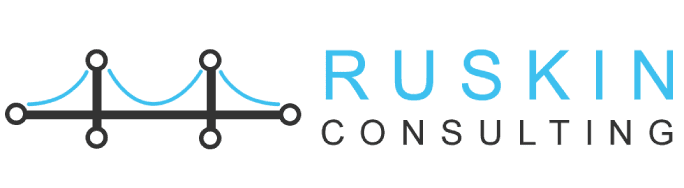How to Add Ruskin Consulting to Google Ads & Google Analytics
Account Access
Add our email account: [email protected].
The access we need:
- Google Ads view-only access.
- Google Analytics view-only access on the account level.
- Google Tag Manager Account with view-only access.
Access as required:
If running Google Shopping campaigns:
- Google Merchant Center account view-only access.
If the client is running ads on Bing:
- Microsoft Advertising admin access.
Add to Google Ads Process:
- Login to Google Ads with the Admin Account
- Navigate to “tools and settings”
- Once the drop-down menu is open, select access and security
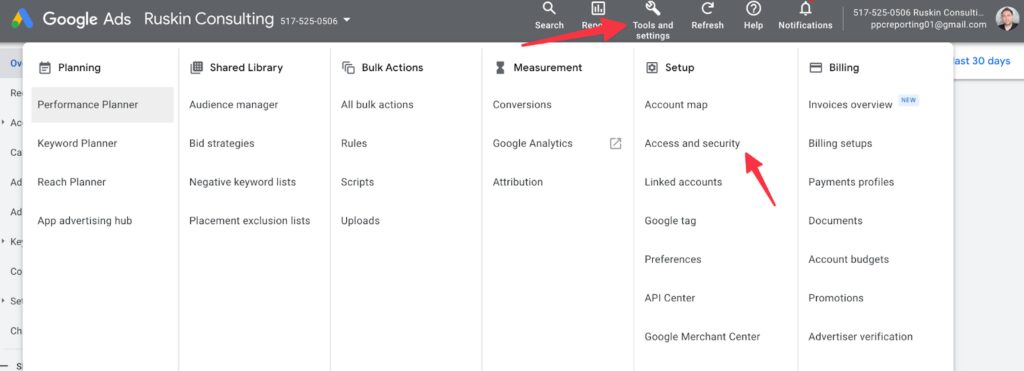
- Navigate to security and add the gmail.com domain

- Then navigate back to users, and press the blue add user button
- Add “[email protected]” as a view-only user
Add to Google Analytics Process:
- Open Google Analytics (Analytics.Google.com) account with admin access
- On the bottom right, open the settings (Gear Icon)
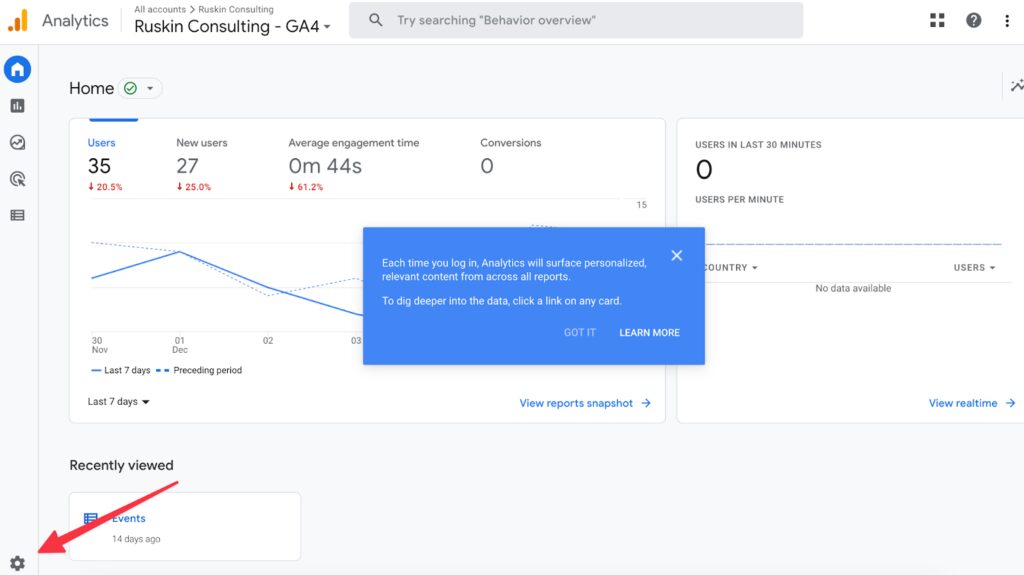
- Press Account Access Management
- Press the blue add user button on the

- Add “[email protected]” as a view-only users