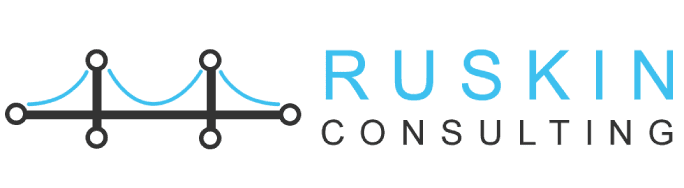January 31, 2023 Joshua Ruskin
Introducing Metronet Tag Manager Plugin new Ruskin Consulting Tool
Today, we are happy to announce that Ruskin Consulting has acquired the Metronet Tag Manager Plugin! This plugin allows users to quickly and easily manage their tags, improving the efficiency of their marketing efforts.
We bought Metronet Tag Manager because we have experienced the struggle of integrating Tag Manager into WordPress. Metronet Tag Manager makes adding the tracking script to the website simple. The plugin is already used by over 100,000 WordPress users worldwide and provides a wide range of solutions to help marketers manage their campaigns more effectively.
But before we discuss further details, let us discuss a few things.
What is a Tag Manager (Google Tag Manager)?
Google Tag Manager is a free tool that helps you manage website tags for analytics and marketing without needing to edit code directly. It allows you to quickly and easily update tags and code fragments such as those used for Google Analytics, Hotjar, and many other services.
Plus, with Tag Manager, you can track and measure website events like clicks that lead to external pages, form submissions, downloads, and more. Additionally, you can set up custom tags for tracking campaigns or experiments to tailor your marketing efforts to maximize success.
Why Do You Need a Tag Manager (Google Tag Manager)?
A tag manager allows you to easily manage and deploy website tags without having to edit the code manually. This can save a lot of time and make updating tags with the most up-to-date information easier. Additionally, using a tag manager helps ensure that all of your tracking codes are operating correctly and accurately tracking data.
What is Metronet Tag Manager Plugin?
The Metronet Tag Manager plugin can fully integrate Google Tag Manager into your WordPress website.
The great thing about Google Tag Manager (GTM) is that it allows you to centralize your tracking scripts. You can then run these scripts whenever you want, according to the rules you create. This sounds fantastic. Yes, it is!
The only issue is that putting these rules in place can take some time. Setting a dataLayer variable in the dataLayer before loading the tag manager script, or pushing an HTML event handler with the variable “event” to the dataLayer when a button is clicked, can be used for this implementation. The issue is that this can be challenging if you need the ability or access to add the code to your site.
The Metronet Tag Manager plugin excels in this area. It unleashes the dataLayer’s power, allowing you to easily set macros and firing rules on almost any element.
Quick Overview of Metronet Tag Manager Plugin
Metronet allows you to add as many data layer variables per post and page and separate the two variables for archives. Once you have them on your system, you can easily edit, remove, or test the six pre-defined dataLayer variables. After that, you can include them in your posts and pages.
Metronet was independently code reviewed and hardened by 10Up. This hardened code means the plugin is secure and isn’t open to common attacks on similar sets of plugins. Metronet is often used on WordPress VIP sites to new sites with no traffic.
Additionally, Metronet supports WordPress Multisite and offers several features that make managing multiple websites with one tag manager easy. Features like Copy/Paste and Cross Domain Linking let you manage tags for multiple websites from a single interface, while the Network Support feature makes it possible to synchronize settings across all sites under the same network.
Wrap Up
Metronet Tag Manager Plugin in WordPress will help you install Tag Manager on your site, but it also helps collect better marketing data. It can be easily installed into any WordPress site and supports WordPress Multi-Site and Custom DataLayer Variables.
We are proud to continue the plugin’s life, adding new features and growing the number of WordPress sites utilizing it!
Start installing the plugin today, and send us any questions about Google Tag Manager, Google Analytics, or WordPress development.