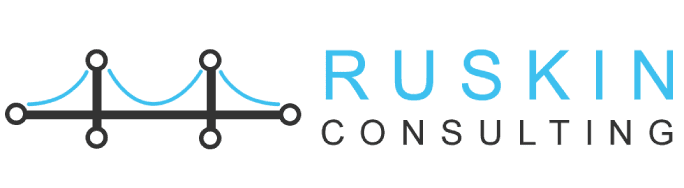April 28, 2022 Joshua Ruskin
Google’s Sunsetting Google Universal Analytics for GA4
Businesses must navigate new challenges to understand their customers’ complex, multi-platform journeys in today’s measurement landscape while prioritizing user privacy.
Since its introduction in 2012, Universal Analytics has been the industry standard for data collection in Google Analytics (GA).
However, Google stated in the middle of March 2022 that Universal Analytics would be phased out and replaced by a new version of GA called Google Analytics 4. (GA4). This implies that Universal Analytics will be phased out for both the standard (free) GA product and the (enterprise, premium) Google Analytics 360 (GA360). Universal Analytics will be phased out for standard (free) GA customers on July 1, 2023, and for (premium) GA360 customers on October 1, 2023.
Google has been working on the infrastructure for a new version of Google Analytics, as many of you are aware (known as Google Analytics 4 or GA4). This will replace the existing version of Google Analytics that most of you are using (called Universal Analytics).
What Distinguishes GA4 from Universal Analytics?
Model for Measurement
The most significant distinction between GA4 and Universal Analytics is the data collection measurement approach.
Universal Analytics
Universal Analytics employs a session and page view-based measuring approach. The pageviews are personal views of pages across a website, and a session is a collection of interactions or hits with a website over a certain period. There can be many pageviews, events, and transactions in the same session.
Event data is collected in Universal Analytics as ‘Event Category, Event Action, and Event Label.’
Google Analytics 4 (GA4)
Any interaction may be recorded as an event using GA4. As a result, all Universal Analytics engagements, or hits, are converted to GA4 events.
GA4 does not have a category, action, or label for events. Instead, events might include parameters that give context to their data.
The events are grouped into four categories:
- Events are automatically gathered. These are the events automatically collected when the GA4 code is successfully implemented. Pageviews, ad clicks, and file downloads are all examples.
- Measurement events have been improved. These events are likewise gathered automatically by GA4. However, they are activated or disabled dependent on website operation. In tracking these occurrences, no code modifications are necessary. Scrolling, outbound clicks, and site search are all examples.
- Events that are highly recommended. These events are not automatically collected but are recommended to be set up in your GA4 account. Existing and recommended events unlock future reporting possibilities. Ecommerce events, login, and sign-up are a few examples.
- Customized occasions. These are events and parameters that you develop and implement yourself. Custom events vary in form and volume depending on the website’s needs, and the most basic reports do not include custom events. Thus bespoke reports will be required for helpful analysis. Menu link clicks, and form submission is two examples.
Event limitations have replaced monthly hit limits.
The elimination of monthly hit restrictions is another distinction between Universal Analytics and GA4. Universal Analytics’ free edition has a monthly hit limit of 10 million, and this will no longer be the case, and GA4 will instead have a 500-event limit.
Leaving Universal Analytics Behind
Universal Analytics was created for a new era of online measurement based on the desktop web, independent sessions, and more easily observable cookie data. This system of measuring is soon becoming outdated. Meanwhile, Google Analytics 4 operates across platforms, does not rely exclusively on cookies, and uses an event-based data model to deliver user-centric measurement.
While Universal Analytics has a range of privacy options, Google Analytics 4 is built with privacy in mind to give our clients and their users a better experience. It enables enterprises to address changing demands and user expectations by providing more extensive and granular data gathering and usage controls. Importantly, IP addresses will no longer be stored in Google Analytics 4. In today’s worldwide data privacy market, where consumers expect more privacy safeguards and control over their data, these solutions and rules are fundamental.
Why is Google Making the Switch?
Universal Analytics was created for a new era of online measurement based on the desktop web, independent sessions, and more easily observable cookie data. This system of measuring is soon becoming outdated.
Google Analytics 4 (GA4) is different from its predecessor in that it works across platforms, doesn’t require cookies, and measures data using an event-based data model. It also does not keep IP addresses, which can assist brands in complying with privacy laws.
What Do You Need to Do?
Google’s statement removes any doubt about the necessity to work on your GA4 migration. Advertisers, publishers, sites, and app owners should adopt GA4 as soon as possible and begin collecting historical data on it. Below are some best practices to keep in mind:
- Start reviewing your Universal Analytics setup: it’s time to review your implementation, assess your technical debt and get your data layer up-to-speed. It can assist you in determining the differences and what to expect from this new product.
- Prepare for a data backup and consider Google Cloud: begin exporting all of the data you require from Universal Analytics before the deadline. Consider enabling Google Cloud Data Transfers for Universal Analytics for GA360 (“Premium”) users, which will backfill 13 months of data or 10 billion hits.
- Create a new GA4 property, keeping in mind that GA4 is different from what you’re used to.
- Create a measurement strategy and set up your GA4 property to collect the data specified.
- Examine and prepare modifications to your reporting requirements (such as updates to Data Studio reports that currently rely on Universal Analytics data).
- Provide GA4 training to Google Analytics users on your team.
- Create a plan for exporting and saving your historical Universal Analytics data.
All standard Universal Analytics properties will stop processing new hits on July 1, 2023, and 360 Universal Analytics properties will stop processing new hits on October 1, 2023. After then, you’ll have at least six months to view your previously processed data in Universal Analytics.
Make the switch to Google Analytics 4 as soon as possible to get the historical data you need before Universal Analytics stops accepting new hits.
If your business needs assistance with Google Analytics 4 setup, reach out to us via the contact us page.